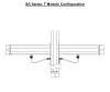Smartscan Safety Light Curtain SG Series: Physical Setup
Mechanical Setup
Attaching the 'L' or 'T' mute modules to the main light curtain columns is very easy. Below is the procedure and diagram for this process..
- Remove the M4 x 3 slide set screws with an M4 Allen-key. There are 2 slides per side.
- Align flat side of muting module with slides in main light curtain column. NOTE: Make sure to mount TX module to TX and RX module to RX.
- Screw in and tighten M4 x 8 screws provided with each module into slide.
Cabling Setup
|
Straight light curtains
Make sure the light curtain is powered OFF. Plug in the two (18 pin connector)cables, one into into the bottom of the transmitter and one into the bottom of the receiver. |
L Module
Make sure the light curtain is powered OFF. Plug the module connections in as the diagram below. Both connections should be on one side.L1 of module to L1 of light curtain; L2 of module to T2/L2 light curtain. |
T Module
Make sure the light curtain is powered OFF. Plug the module connections in as the diagram below. Each module connection should be on the side that the module is mounted, one connection per side. T1 of module to T1 of light curtain; T2 of module to T2/L2 light curtain. |